Mylene Matsuhara1; Luciene Chaves Fernandes2
DOI: 10.17545/e-oftalmo.cbo/2017.85
ABSTRACT
Assistive technology (AT), with its various resources, when paired with information and communication technology (ICT), plays a fundamental role in the social inclusivity of the visually impaired. Aim:This article aims to emphasize the importance of AT and ICT in the social inclusivity of individuals with low vision, highlight the already available resources, and present new proposals, such as the expanding creation of new accessibility features for mobile devices (iOS and Android). Method:We performed literature reviews on research regarding existing resources and recent updates in the research field. Results: This paper presents AT and ICT resources for social inclusivity of people with low vision.
Keywords: Self-Help devices; Vision, low; Visually impaired persons;
RESUMO
A tecnologia assistiva (TA), através de seus vários recursos, quando associada à tecnologia de informação e comunicação (TIC) desempenha um papel fundamental na inclusão dos deficientes visuais. Objetivo:O presente artigo tem como objetivo enfatizar a importância da tecnologia assistiva e da tecnologia de informação e comunicação na inclusão da pessoa com baixa visão, destacar alguns recursos já existentes e citar novas propostas como a crescente criação de recursos de acessibilidade para dispositivos móveis (IOS e androide). Método:Realizou-se a revisão bibliográfica, na busca de conhecimento de recursos já existentes e de atualizações sobre o tema proposto. Resultados:São apresentados recursos de TA e TIC para inclusão da pessoa com baixa visão.
Palavras-chave: Tecnologia assistiva; Baixa visão; Pessoas com deficiência visual;
INTRODUCTION
The World Health Organization ( WHO) estimates 285 million of visually impaired people in the world, with 39 million of them being completely blind and 246 million with low vision.1 In Brazil, there is an estimated 1.2 million people with blindness, and another 4 million people with low vision.2,3,4 According to WHO, roughly 1%–5% of the population in developing countries has some kind of visual impairment.5 The limitations and difficulties encountered by this subsection of the population in carrying out daily tasks such as domestic tasks, computer use, reading, etc. are enormous.
The association between assistive technology (AT) and information and communication technology (ICT) plays a key role in attempting to provide a broader inclusivity for the visually impaired.
“AT is an area of knowledge of an interdisciplinary nature that encompasses products, resources, methodologies, strategies, practices, and services that aim to promote functionality related to the activity and participation of handicapped people andpeople with disabilities or decreased mobility, aiming at improving their autonomy, independence, quality of life, and social inclusion”.6 It thus refers to any object, product, equipment or material that contributes to circumvent or minimize disability, granting the user betterconditions for their independence and autonomy.7,8 Such resources allow multi-disciplinary teams to restore human function—from basic tasks of self-care to the performance of professional activities.6 Considering that ophthalmologists are responsible for ensuring eye health, the knowledge of any resources that may offer guidance and information to patients with blindness or impaired vision is of utmostimportance, because patients need them in their search for a better quality of life.
ICT refers to all the technical means used to handle information and to assist in communication, such as computers, smartphones, tablets, and notebooks, which provide resources for improving accessibility to low vision patients. UNESCO defends that ICTs can contribute to the universality and equity of education, quality of teaching, learning and professional development of teachers, as well as improving management, governance, and educational administration by providing the right and organized mix of policies, technologies, and capabilities.9
Given the constant innovations and the topic’s extent, this article does not aim to be an exhaustive review on the subject, but to emphasize its importance, to highlight some of the existing resources, and to review some new proposals.
METHOD
A literature review was carried out for finding published articles related to AT and ICT deployed to the field of low vision. We researched databases indexing scientific articles, books, websites, application store, using the following keywords: AT, accessibility, low vision, applications, and digital inclusion. Among the articles and information identified through the keyword, we selected those which met the proposed objectives in Portuguese (native language of the authors) and English (universal language), whose most relevant information is presented below.
RESULTS
Assistive Technology
1) Magnifiers and screen readers:
• They magnify text and promote reading. Often used for access to computers with standard monitors, when the remaining visual capacity does not allow their visualization. We were able to find the following: Windows Magnifier, Dosvox, Virtual vision, Jaws, NVDA, Magic, Zoomtext, Magical Glass, Virtual Magnifying Glass 3.7.
• Some of them are commented below:
• Windows Magnifier (known as Magnifier in Windows 7 or newer): Possibly the most affordable magnification feature because it comes installed by default on Windows systems. Provides a 9X magnification in high contrast;
• Dosvox: Available for free at http://intervox.nce.ufrj.br/dosvox
• Jaws (Job Access with Speech), access: http://www.freedomscientific.com/Products/Blindness/JAWS
• NVDA (NonVisual Desktop Access) accessible under: http://www.baixaki.com.br/download/nvda.htm
• Magic: similar to Jaws. Excellent screen magnifier, however, its cost is high and being a heavy program, the computer becomes unresponsive;
• Zoomtext: features a speech synthesizer, multiple magnification options, and contrast settings.
• Virtual Magnifying Glass 3.7: It is a free extension tool, open source, and multiplatform. The lens has two modes of operation. In the first mode that works on Windows, Linux, and Mac OS X, you can increase part of the screen and move the magnifying glass with the mouse, but clicking objects behind the magnifying glass is not possible. In the second mode, called dynamic mode, one can click objects behind a magnifying glass which needs to be displaced with keyboard shortcuts Ctrl + Alt + Up/Down Arrow/etc. The dynamic modeworks on Windows XP, Windows Vista, and Windows 7, but not on newer versions of the operating system. A model is available at: www.fcm.unicamp.br/fcm/auxilios-opticos or at: http://magnifier.sourceforge.net
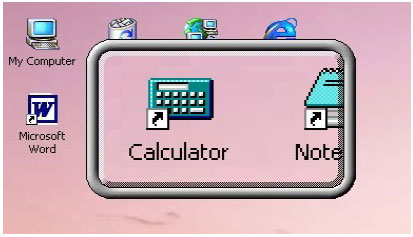
2) Digital reading:
• Daisy: Main technology. Allows sound/text synchronism, standard adopted by the Ministry of Education and Culture (MEC). Programs: Mec daisy, Dorina DDR
• e-book: digital format book. Some of the most popular digital formats are HTML, PDF, and ePub. An e-book can be read on computers, PDAs, iPads, Smartphones, etc. Free e-books are available at publiconline libraries or on sites such as Google Books, the Dorina Nowill Foundation library: http://www.fundacaodorina.org.br
• Spoken Books: for people with visual impairment: Confused with the audiobook, which is an audio version of the book packed with sound effects as musical background, spoken books are not interpreted, do not translate feelings and cannot have sound effects, for they try to replicate a hard copy. This reading devoid of artistic resources and sound design is known as "White Reading,” and assumes that feelings should be injected by the reader. Foundations such as Dorina Nowill have a large collection of audiobooks (books for the visually impaired). Simply register to receive them by post, cost free. www.fundacaodorina.org.br
• Ubook :Audio library comes with a monthly subscription plan and a collection of several literary genres. Compatible with iOS and Android. https://itunes.apple.com/br/app/ubook-audiolivros-revistas-e-podcasts/id796476765?mt=8
3) Visual accessibility features (iOS -Apple Inc.)®:
At present, one of the most used ICTs is the iPhone® with its applications. They play a crucial role in improving the qualityof life of disabled individuals. The only difficulty created by iOS® accessibility options comes from the fact that they are mutually exclusive; that is, usually only one AT is allowed to run at a time.
a) Padrão - Standard - All iOS® devices ( iphone ®, ipad ®, Mac ®) provide the following visual accessibility features by default:
• Voice Over (screen reader), Zoom, Color and Grayscale Inverter, Speech (transcripts audio text), and contrast variation. Knowledge of these devices and their use by iOS users often avoid the need to purchase applications or even accessibility devices.12,13,14,15 (Figure2)
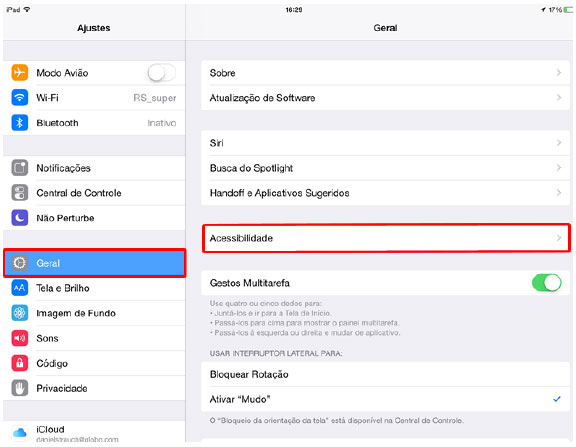
b) Applications:
• Joinme (for iPad®): A very useful application for school-related issues, as students download a free version of the application whereas teachers download the free version of Joinme on a school computer ( http://www.joinme.com) to create an account with log in and a code (e.g., 809-934-738). Sharing this code with a student allows screen-sharing. Therefore, content shown by school computer becomes available on the student's screen.
• Genius Scan (iPad® or iPhone®) A scanner that uses the camera of the device itself. Saving in PDF format allows subsequent reading through magnifying applications like Goodreader or Notability. Freeware.
• Goodreader (para iPad® e iPhone®): Opens and allows writing in PDF documents. Shareware.
• Notability can be used to take notes, share forms that need filling (school assignments, for example). Shareware.
• ELupa (iPhone® e iPad®): Zoom range from 1× to 8× near and far. Freeware!
1) Mobility devices:
a) SIU Mobile (Belo Horizonte, Porto Alegre e Salvador):
SIU Mobile BH is an application that allows users to access bus arrivals data at any point of boarding and disembarking passengers within a city. The user, duly registered, communicates directly with the driver, receiving bus stop route updates. The application provides appropriate conditions for users to be able to independently and safely embark on the desired vehicles; available in smartphone app stores by entering Google Play (Android® System) or Apple Store (iOS® System), according to information obtained on the BHTrans website: http://www.bhtrans.pbh.gov.br/portal/page/portal/portalpublico/Temas/Onibus.16 By the card number the visually impaired users are able to activate a specific feature, with a layout suitable for navigation, compatible with VoiceOver (iOS) and TalkBack (Android). Figure 3

For the same purpose, the bus alert application can be downloaded for the cities of Campinas and São Carlos.
b) ViaOpta Nav: It is an application designed to help blind and low sight people to move independently, thanks to givenguidance information. It offers a simple and easy to use interface. Text to speech conversion feature for languages: Portuguese, German, Danish, Spanish, French, Greek, Dutch, Hungarian, English, Italian, Japanese, Polish, Russian, Swedish, Turkish, and Arabic.
2) Ariadne GPS: especially developed for blind users, it helps locate and track routes. Users swipe the map and the application verbalizes, vibrates at intersections, and locates bus stops. Shareware. http://ww.ariadnegps.eu
3) Printed-to-digital text conversion
a) Optical Character Recognition System (OCR): Open Book, Freedom scientific, Readability.
b) Autonomous: Sara, Bookreader.
4) Multiple applications:
a) Be My Eyes: Application that links people with normal vision to people with low vision through a social network of solidarity. Uses a video calling application, to describe what you see on the screen. Figure 4
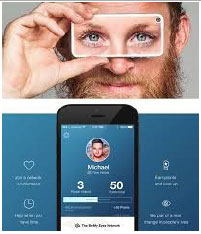
b) Look Tel Money and Look Tel Recognizer: Recognizes money and cataloged objects.
c) Tap Tap See: recognizes colors and objects.
d) ViaOptaDaily: Multitasking application. Main functions: Weather forecast, magnifying glass, color identifier, coin identifier. Available in eight languages: English, Portuguese, German, Spanish, French, Arabic, Japanese, and Chinese.
5) Free Assistive technologies:
a) Project F123: has Orca screen reader, screen magnifier, GNOME virtual keyboard. Ready-to-use solution, installed on a USB flash drive allowing access to the computer, no hard disk installation required. http://f123.org/en/visual-4
b) EduApps Site: access to > 50 open source assistive applications installed on a USB flash drive: https://www.eduapps.org/
c) c) In the ICT, e.g.: Windows, iOS, Android.12
DISCUSSION
AT and ICT are important inclusion tools for the visually impaired. Their use provides access to a greater amount of information as well as guarantee accessibility, thereby allowing social, economic, and cultural inclusion with a better quality of life for these people.
For patients with visual impairment to be able to effectively use ICT and AT, training and functional training are necessary.This training is available at AT Centers, where people are properly informed to be able to make objective decisions related to AT. These centers also offer access to shared AT for those who cannot afford it. They can be private, public, or the result of public–private partnerships9. In addition to functional training, they offer internet access and professional training. They are usually available in support organizations for people with disabilities, libraries, employment agencies, and universities.10,11,12,13
In view of the research carried out during this study and through the experience of the authors themselves, a choice of AT and ICT roadmap is proposed below:
1 - Look for technical information about products;
2 - Exchange opinions with other users, chats, videos on the Internet;
For example, accessibility of iOS YOU TUBE  https://www.youtube.com/channel/UC27-QMHQF5pxl1hci5lMGlQ
https://www.youtube.com/channel/UC27-QMHQF5pxl1hci5lMGlQ
3 - Draw objectives and relevance, to be discussed with the patient;
4 - Discuss economic feasibility -COST;
5 - Test free demo when possible;
6 - Assess compatibility for the patient's condition;
7 - Seek training for the appropriate use of the proposed resource.
On the basis of the global report of the UN Convention on the Rights of Persons with Disabilities, technology is seen as a key building block for an inclusive society. Despite technological resources often being considered only as visual rehabilitation resources for patients
with low vision or irresponsive to optical aids, in the low-vision practice, we see great benefit in the early introduction of AT and ICT to patients with mild visual loss, in all areas of their life (personal and social).
Recent advances in field of ICT increasingly bring the innovation landscape to the visually impaired, especially through ICT channels via smartphones and the respective applications. The possibility of having daily use devices such as cell phones or notebooksequipped with ICT, eases acceptance and makes usability much more effective, by reaching a wider population and not delegating the task of including people with special visual needs solely to government agencies and their meager resources.
This article aims to raise interest in the search for more information on the subject, as well as to demonstrate the value in facilitating accessibility by ICT and AT to improve quality of life. We must think of it to understand that visual impairment is not a static individual condition, but a plural one–subject to the application contextrequired.
We must bear in mind that an expanded life expectancy, will entail larger numbers of people spending part of their lives coping with some kind of visual limitation. This will require the aid of all possible means and resources to decrease inequality of access and opportunities.
In conclusion, AT and ICT are both essential for the social inclusivity of visually impaired people. Such information is fundamental to the proper prescription and orientation of our patients.
REFERENCES
1. Pascolini D, Mariotti SP. Global estimates of visual impairment: 2010. Br. J. Ophthalmol. 2011;96(5):614-8. http://dx.doi.org/10.1136/bjophthalmol-2011-300539
2. Conselho BrasileirodeOftalmologia.Projeto "Pequenos Olhares". São Paulo: CBO; 2004[acesso em 2017 Mar 12].Disponível em: http://www.cbo.com.br/pequenosolhares/
3. BRASIL. Secretaria Nacional de Promoção dos Direitos da Pessoa com Deficiência. Cartilha do Censo 2010 -Pessoas com Deficiência. Brasília: Secretaria Nacional de Promoção dos Direitos da Pessoa com Deficiência; 2012 [acesso em 2017 Mar 12]. Disponível em: http://www.pessoacomdeficiencia.gov.br/app/sites/default/files/publicacoes/cartilha-censo-2010-pessoas-com-deficienciareduzido.pdf
4. Taleb A, Faria MAR, Ávila M, Mello PAA. As condições de saúde ocular no Brasil –2012. São Paulo: CBO; 2012 [acesso em 2017 Mar 12]. Disponível em: http://www.cbo.com.br/novo/medico/pdf/01-cegueira.pdf
5. Gil M, organizadora. Deficiência visual. Brasília: MEC, Secretaria de Educação a Distância; 2000 [acesso em 2017 Mar 12]. Disponível em: http://portal.mec.gov.br/seed/arquivos/pdf/deficienciavisual.pdf
6. Brasil. Subsecretaria Nacional de Promoção dos Direitos da Pessoa com Deficiência. Comitê de Ajudas Técnicas. Tecnologia Assistiva [homepage na internet]. Brasília: SEDH; 2009. [acesso em 2017 Mar 12]. Disponível em: http://www.pessoacomdeficiencia.gov.br/app/sites/default/files/publicacoes/livro-tecnologia-assistiva.pdf
7. Defendi EL. Tecnologias assistivas e empregabilidade da pessoa com deficiência visual. Benjamin Constant 2016;22(nesp):87-96. Disponível em: http://www.ibc.gov.br/images/conteudo/revistas/benjamin_constant/2016/edicao-especial-05-novembro/bc-ed-especial2016.pdf
8. BARQUEIRO RRM, BARQUEIRO, AC. Inclusão da pessoa com deficiência visual no mercado de trabalho. In: Sampaio MW, Haddad MAO, Costa Filho HA, Siaulys MAC. Baixa visão e cegueira: os caminhos para a reabilitação,a educação e a inclusão. Rio de Janeiro: Cultura Médica/Guanabara Koogan; 2010. p.481-94.
9. Relatório global UNESCO. Abrindo novos caminhos para o empoderamento: TIC no acesso à informação e ao conhecimento para as pessoas com deficiência. São Paulo: Comitê Gestor da Internet no Brasil, 2014. Disponível em: http://unesdoc.unesco.org/images/0022/002283/228320por.pdf
10. Sartoretto ML, Bersch R. Assistiva tecnologia e educação [homepage na Internet]. 2017 [acesso em 2017 Mar 12]. Disponível em: http://www.assistiva.com.br/tassistiva.html
11. Rinker G. Estudo e aprendizagem: tecnologia assistiva para cegos [homepage na Internet]. 2017 [acesso em 2017 Mar 12]. Disponível em: http://estudoeaprendizagem.blogspot.com.br/2010/12/tecnologia-assistiva-para-cegos.html
12. Campelo RA, Moura Jr JAF, Tabosa MM, Carneiro AH. Inclusão digital de deficientes visuais: O uso da tecnologia assistiva em redes sociais online e celulares. Computer on the Beach 2011;2011:109-118. Disponível em: http://siaiap32.univali.br/seer/index.php/acotb/article/view/6329/3566v
13. Bernardes AO. Tecnologias para o ensino de deficientes visuais. Revista Educação Pública. 2010 [acesso em 2017 Mar 12];(31). Disponível em: http://www.educacaopublica.rj.gov.br/biblioteca/educacao/0265.html
14. Kornowski L. How the blind are reinventing the Iphone. The Atlantic. 2012;May2,2012. Disponível em: https://www.theatlantic.com/technology/archive/2012/05/how-the-blind-are-reinventing-the-iphone/256589/
15. CLICK Specialednz. ipad and special needs. Flo Lonhorn"s favourite apps [homepage na Internet]. New Zealand [acesso em 2017 Mar 12]. Disponível em: http://ipadspecialed.blogspot.com.br/2011/04/flo-longhorns-favourite-apps.html
16. Prefeitura de Belo Horizonte. Empresa de Transportes e Trânsito de Belo Horizonte S/A – BHtrans. [homepage na Internet]. Belo Horizonte [acesso em 2017 Mar 12]. Disponível em: http://www.bhtrans.pbh.gov.br/portal/page/portal/portalpublico/Temas/Noticias/Aplicativo%20SIU%20MOBILE%20BH%20disponibiliza%20nova%20funcionalidade%20p
Funding source:None
Conflicts of interest:None
Received on:
February 1, 2017.
Accepted on:
March 23, 2017.